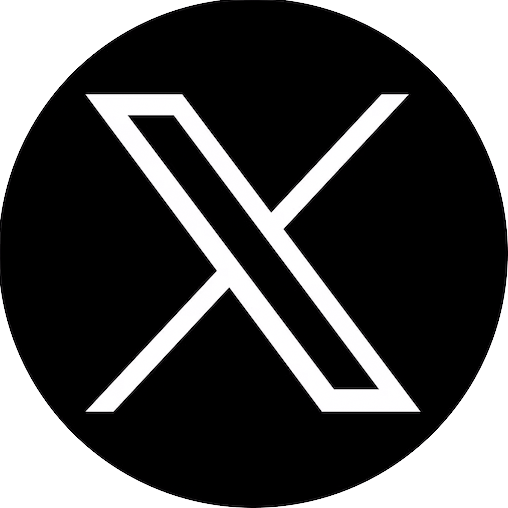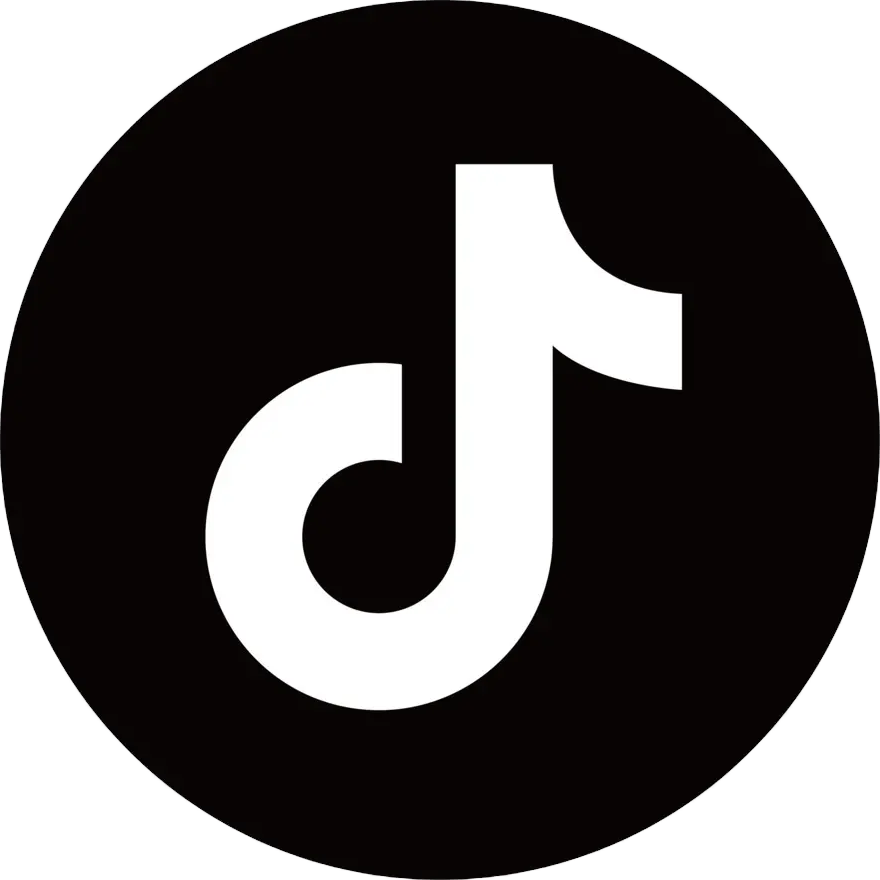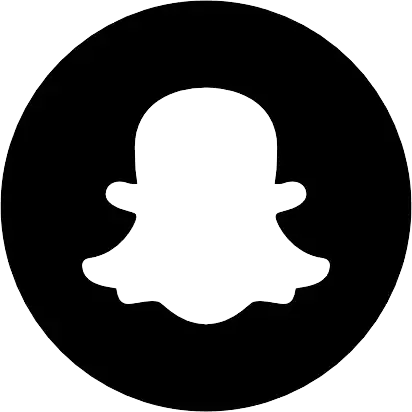YOOBEE COLLEGES SHORT COURSES
The #1 place for professional development in NZ’s creative industries
Open up a world of innovation and ideas by joining one of our short courses.
Whether you’re upskilling to get that promotion, or still at school and wanting to learn more, Yoobee can help you find your path - with both on-campus and remote learning options available.
Yoobee Colleges Short Courses are made with you in mind. Specialised and customisable, they deliver the latest in tech and design innovation. We’re proud of our best-in-class facilities and market-leading tutors. Together, we can design your dream creative course and get your career flying.
SCHOOL HOLIDAY PROGRAMMES
Dreaming of a creative career? Spend time in one of our inspirational campuses on one of our awesome Holiday Programmes. We’ll get your creative juices flowing and help you find your perfect career path.
NCEA CREDIT COURSES
Great design education begins at school. Built directly with teachers and schools, our creative and tech courses are the gateway to your students’ creative journey.
CUSTOM PROFESSIONAL DEVELOPMENT
We offer completely customisable courses that can be developed to fit around you or your staff.
Our custom training will help keep you on top of the fast-moving creative industries or provide an introduction delivered at a pace that suits you! We can develop a range of different options, teaching the tools and techniques that fit the needs of the creative industries.
MICRO-CREDENTIAL & PROFESSIONAL DEVELOPMENT COURSES
Good design lies at the heart of a successful business. Yoobee Short Courses give you the opportunity to up-skill in key pieces of industry-standard design software and practices over two days or seven weeks. Our practical and hands-on teaching means you’ll see instant results as you put your new skills into practice.
SHORT COURSE INFORMATION HUB
Visit our Information Hub for everything you will need to know about our Short Courses
WHAT'S ON AT YOOBEE